Did you ever pose a question to an AI and get a very general or completely lost response?
Frustrating, right?
By 2025, the world will be full of AI-assistance, where AI can make sure we write our assignments, code, research, and even plan our daily activities. However, the thing is that the quality of your question determines the quality of the AI answer.
A small stimulus leads to a weak performance. A powerful prompt opens very accurate, helpful, and even unexpectedly imaginative responses. It can be thought of as asking Google in the early 2000s, What is the weather? would take you to random sites, whereas the New York weather today hourly forecast would take you directly to the point you needed. AI works the same way.
Short Summary:
To query AI correctly in 2025, make sure it is concise and organized. Begin by having a clear goal, enough context, and work out the format of the output. Use complex questions and divide them into more specific questions, and make the process look like a conversation. Inclusion of roles, examples, and tone directions helps AI provide accurate, relevant as well and easy-to-use answers.
What is Prompting? (And Why It’s a Game-Changer)
Prompting is simply how you verbally ask a question to an AI. Prompts, rather than typing something ambiguous, such as tell me about business, demand a specific set of instructions to the AI, just like the GPS requires the exact address, rather than just saying take me somewhere.
Why is this a game-changer? Since prompting could totally transform the quality of the AI response, it turns out that how you word your prompt could entirely transform it. A 2024 study at Stanford has discovered that structured prompts help AI achieve a better result than in the case of unstructured prompts by over 30 percent. That is, the more you ask, the more you will get.
Prompting does not concern writing long messages. It’s about writing clear ones. Provide context, establish the role, specify the format, and you will find AI providing more crisp and more accurate responses.
Benefits of Better Prompts
How you pose a question to AI can mean the difference between a frustrating response and a game-breaker. Powerful prompts not only save time, but they also make AI an effective problem solver. These are the benefits one gets with mastering prompting:
Better Results
When you are getting good, specific, useful answers, you know there is a powerful prompt, be it a blogging outline, a business plan, or a code snippet.
Less Back & Forth
Rather than correcting the same answer multiple times, a good prompt that makes fewer corrections also saves time.
AI as an Ally
Prompts that are neatly created make AI sound more like a really helpful friend, rather than a chatbot delivering incoherent text.
Unlock Hidden Opportunities
Good prompts tend to dig up facts that you had not even considered, brand new angles, creative solutions, or shortcuts to problems.
Confidence & Control
Once you have mastered prompting, you are in control of the conversation. You are aware of how to control AI and find the answers you want.
Related: https://exrwebflow.com/system-prompts-in-ai-tools-and-models/
How to Structure the Perfect AI Prompt?
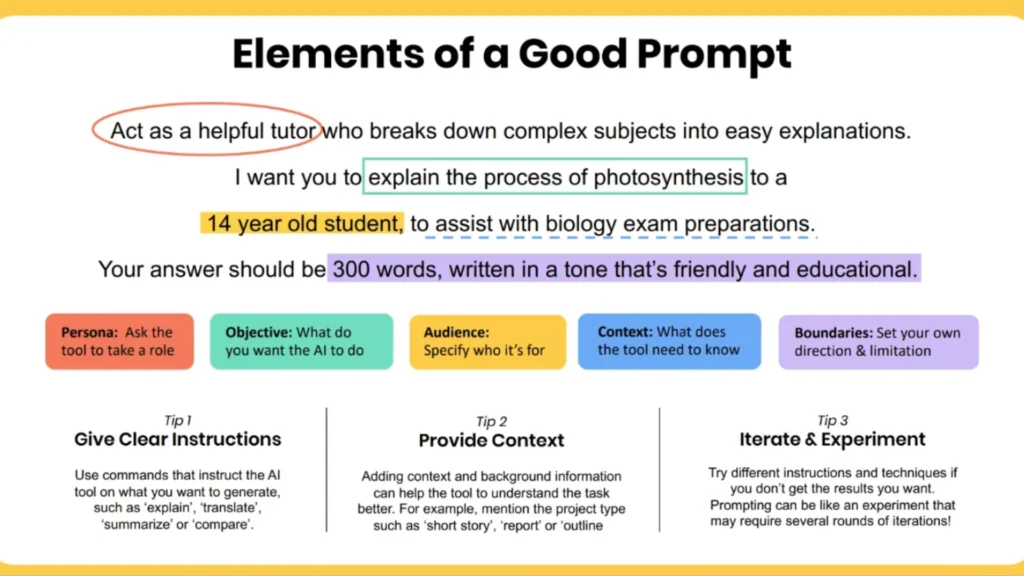
To ensure that AI provides you with clear, useful answers, you must provide it with clear instructions. That is the location of the 4-Part Prompt Formula. It is easy, reproducible, and can be applied to any AI tool- ChatGPT, Google Gemini, etc. Consider it as providing a roadmap to AI rather than guessing.
The 4-Part Formula: Role, Context, Task, Format
Role
Decide the role that you want AI to play. This immediately changes the voice, point of view, and competence of the response.
Sample: “Act as an SEO consultant with 10 years of experience”.
Otherwise, you are going to receive a general response. You will also have focused insights with it.
Context
Give the context or background story to help the AI understand why you are asking.
Example: “I am the owner of a bakery in New York and am interested in more walk-in customers”.
Context prevents AI from providing you with canned advice; it makes itself customized to your needs.
Task
Ask AI to perform exactly what you require. This avoids guesswork.
Example: “Develop a 30-day Instagram and TikTok marketing schedule”.
The more straightforward the task, the more straightforward the AI response will be.
Format
Give AI instructions on how the response is going to be presented in such a way that you find it easy to use.
Sample: “Put the calendar in a table with dates, post ideas, and captions.”
Format converts unstructured raw ideas into structured, ready-to-use packages.
Before vs After Example
Weak Prompt:
“Give me tips for my bakery.”
Powerful Prompt (4-Part Formula):
“Act as a digital marketing strategist. I run a bakery in New York and want to increase foot traffic. Create a 30-day Instagram and TikTok content calendar. Present it in a table with dates, post ideas, and short captions.”
Notice the difference? The former will give a list that is generic. The second provides you with a comprehensive action plan.
Learning this formula will ensure that every time you pose a question to AI, you will have a higher chance of getting replies that will save you time, best suit your purpose, and make a difference.
Discover how smarter AI responses can be got when using more intelligent prompts to solve your business.
Practical Guide: How to Ask AI a Question?
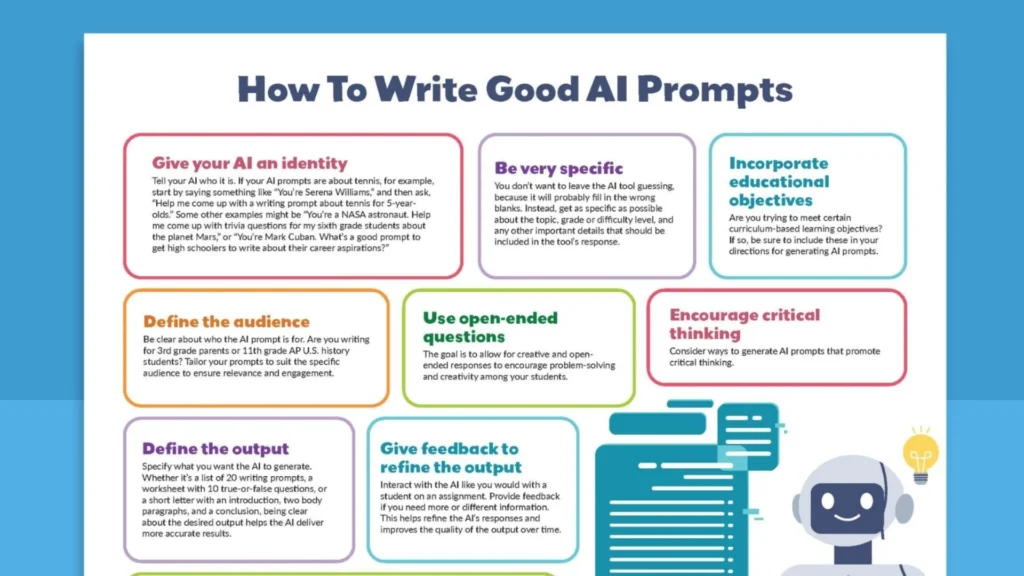
It is one thing to know the theory. But how do you do it in practice when you are sitting down typing the question into ChatGPT, Gemini, or any other AI? The following step-by-step tutorial will explain just how to ask AI a question in a way that will yield answers that are practical, understandable, and relevant to your needs.
Identify Your Question
Start with clarity.
- Bad: “Help with marketing.”
- Good: “Provide 3 low-budget marketing ideas in a local bakery.
A targeted question preconditions a targeted response.
Choose the Right AI Tool
The strengths of various AIs vary.
- ChatGPT: The best to write, brainstorm, and talk.
- Google Gemini: Good for research and current information.
- Claude: Good at critically examining lengthy papers and intelligent thinking.
Select the job matching tool.
Write a Clear Prompt
Do not use one-liners that can be guessed. Write comprehensive instructions.
- Sample: Write a friendly LinkedIn post containing 100 words maximum about why small businesses need to use AI.
Be Specific
The less information, the less sharp the AI response.
- Bad: “Write about fitness.”
- Good: “Write a 200-word blog post on 10-minute home workouts for busy moms.”
Provide Context
Context can enable AI to fit its answer to your circumstance.
- Sample: “I am a law student preparing for exams. Can you please define blockchain contracts in simple words?
Specify the Format
Prefer a table and/or bullet point list and/or step plan? Say it clearly.
- Sample: “Discuss how to implement the marketing plan in a 3-column table (timeline, channel, and budget).
Break Down Complex Queries
Do not work on AI with too many tasks at a time. Split them up.
- Step 1: “The question requires me to summarize this article into 3 points in a bullet”.
- Step 2: “Now develop the second point to be a 200-word blog introduction”.
This does not saturate the AI, instead keeping an answer clean.
Clarify the Scope
Establish limits to prevent the AI from misleading.
- Sample: “Discuss the trends in digital marketing in 2025 and only speak about small businesses in the U.S”.
These are the steps you should follow, and once you pose questions to AI, you will unveil more relevant and special answers, rather than general, luckily hit answers.
Upload Files (If Supported)
Certain AI applications allow document, spreadsheet, or PDF uploads. This narrows down your question since the AI will be dealing with actual data rather than conjecture. As an example, you can post a financial report and request: “In plain English, summarize the insights in this file that are the most important”.
Edit and Refine Your Prompt
Your initial tap does not need to be brilliant. Treat it like a draft. Unless the AI response is obvious, you should adjust your prompts- make them more detailed, adjust tone, or more focused. Minimal corrections can make an ordinary answer a great one.
Use AI for Thinking, Not Just Automation
AI isn’t only for shortcuts. It can assist you to compare, analyze, and think differently. Rather than saying,” write me an article”, go with “give me three points of views as to why small businesses are resistant to AI”. This places the tool as a collaborator in the critical thinking process and not a task machine.
Ask for Sources and Verification
Cite or reference when you want good answers. Example: “Name 5 of the leading trends in AI in 2025 with references”. This brings about credibility and prevents misinformation.
Use AI for Polishing and Clarity
AI can sharpen even your draft even though you write it yourself. Ask it to paraphrase, fax up or change tone to suit your audience. It is amongst the quickest methods to make things easier to read without losing the original meaning.
Optimize for the AI You’re Using
The strengths of each AI are different. ChatGPT is great in creative writing and brainstorming. Google Gemini is a power house with research and information. Claude is more appropriate when long documents need to be analyzed. Prompts vary depending on the tool you are operating in, so tailor the prompt to get the most desirable outcome.
Need professional assistance in designing more intelligent AI prompts? Hire prompt engineers who know how to convert every AI reply query into answers.
Prompt Examples: From Basic to Advanced
With AI, the most effective method of learning to pose a question is by visiting actual examples. These examples demonstrate that the smallest framework can entirely make or break the quality of the AI response.
Simple vs Detailed Prompts
- Simple Prompt: “Give me information on AI.
- Detailed Prompt: Tell us what artificial intelligence is, in 100 words, in easy language. Add on example of AI application in healthcare in real-world examples.
The second version will provide you with an organized and simple to use answer, a first version will leave you with enough room to guess.
Examples of Different Question Types
- Creative Prompt: In less than 200 words write a bedtime story about a robot who gets to be nice.
- Analytical Prompt: Compare the 2025 strategy of Tesla and Toyota in electrified vehicles. Name the advantages and disadvantages in a table.
- Technical Prompt: Reveal me some Python snippet that arranges some list of numbers in their increasing order.
- Educational Prompt: Summarize the French Revolution in five bullet points at a high school history lesson.
- Practical Prompt: Recommend 10 cost-effective marketing concepts to a small cafe in New York.
Before/After Prompt Improvements
- Before: Write me a marketing plan.
- After: Act as an online marcom expert. Design a 3 months marketing strategy of a local bakery in Chicago. Add social media, search engine optimization, and source of referrals. iginize it in a table format and have columns of timeline, channel and plan.
The second version of the answer contains the four-part formula, the use of role, context, task, and format, which made the question to be answered by the AI clearly, structured, and actionable.
Research innovations in AI with EXRWebflow, your collaborator on Webflow, AI consulting, and software development.
Best Prompts by Role and Industry
Various industries have a variety of prompts. Here are some examples:
For Marketers
“Write 10 catchy email subject lines to a spring sale intended to attract moms. Keep each under 8 words.”
For Developers
“Write a Python program that causes the following error: ValueError: too many values to unpack. Debug it! Explain the fix step by step.”
For Students/Educators
“Write a summary of Shakespeare Hamlet in 200 words; and in simple terms tell what the general theme was”.
For Business Owners
“Recommend 5 cost-reduction ideas to use at a bakery without compromising on quality. Put them down in a table of approximate savings”.
For Content Creators
“Provide me with 20 Instagram reel ideas of any fitness myths. Make as bullet points using brief captions”.
Common Mistakes When Asking AI (and How to Fix Them)
The way the smartest AI can act is determined by the way you tell it to. Avoid ambiguous prompts, and you will cause the AI response to be poorly defined, too. Here are the most likely errors individuals tend to overdo and how to prevent them.
Vague Prompts
- Error: Tell me about marketing.
- Fix: Add details. List 5 digital marketing plans used by small restaurants in New York.
Skipping Context
- Error: Out of background question.
- Fix: Instruct AI on who you are, what your purpose is and who your readers are.
Overloading with Multiple Requests
- Error: Write me a blog, make 10 captions, create a campaign plan.
- Fix: Divide it into smaller and separate prompts.
Not Specifying Format
- Error: Leaving the AI doing what it thinks is best to present the answer.
- Fix: Ask to be provided with a list, table or chronological steps.
Forgetting Audience Targeting
- Error: Indifferent outputs including those that do not suit your readers.
- Fix: Command AI to write in plain language for high school students.
Advanced Prompting Tips & Troubleshooting
Your initial AI response is not necessarily the best result. This does not imply that the tool is not good, it just requires the prompt to be altered. The following are some effective strategies that can be used to achieve better outcomes:
- Review & Reframe: Reword your question using simpler/clearer phrasing in case a response to your initial question falls short.
- Add Constraints: Add word/tone/style restrictions (e.g., explain in less than 150 words).
- Apply the use of Follow-Ups: Use it as a conversation; take some clarifying questions to clear up the answer.
- Reward the Task: Provide AI with feedback on what was good (That is good–expand point three).
- Switch the Perspective: Request feedback as either a teacher, expert or customer with the aim of receiving new insights.
- Ask to Use Another Form: Have the answer in the form of a table, bullet list, or step-by-step plan.
AI Limitations and Ethical Considerations
AI may be strong; still, it is not all-perfect. It is only important to know where to avoid using its limits.
- Absence of Real-Time Awareness: The majority of AI tools are unable to receive live news or events unless they are web-enabled.
- No Lived Human Understanding: AI does not have any emotions or human background; it simply analyses information.
- Errors: AI can give wrong or out of date facts; never trust vital data.
- Weak with Sensitive Scenarios: AI should not be used to make medical, legal, or very personal decisions.
- Bias and Potential Harms: AI is a human-oriented reflection, that is, it may have some unseen bias.
Begin implementing these immediate strategies promptly and obtain more precise, quicker, and definitive AI answers which conserve time and propel outcomes.
Conclusion: Smarter Prompts, Smarter Results
It feels like a straightforward job to ask AI a question, but there is a massive gap between a broad request and one that is formatted. Smarter questions provide smarter answers. They will also save time, minimize back and forth and transform AI into a proper partner rather than a guessing machine.
With the concepts, examples, and advice, in this guide you will unleash the potential that AI holds, whether you are a student, owner of a corporation, developer, or a content maker. One of the most crucial digital skills of 2025 is the skill of prompting which is becoming very useful. Learn it to-day, and you will always be a step ahead.
Frequently Asked Questions (FAQs)
How do I get more specific answers?
Explain, provide context and ask a form (list, table or step-by-step). Precision brings the AI response better.
Should I use natural language or keywords?
Natural language works best. Ask questions using keywords in technical data or in research subjects.
How do I avoid bias in AI answers?
Request AI to present various points of view and, where feasible, seek confirmations by way of sources.
Can I reuse prompts for different tasks?
Yes, but reform them to fit the new situation or audience to produce optimum results.
How to ask Google AI a question?
You should use full sentence queries in Gemini, like talking. Obvious context causes more solid responses.
How can I use AI to generate questions?
Ask AI: “Make 10 interview questions of a founder of a startup or List 15 questions for a history test”.
What is the best AI for asking questions?
It depends on the task. ChatGPT works best with writing and creativity, Gemini with research and Claude with long documents.
How to ask AI on iPhone?
ChatGPT app, Siri Shortcuts, or Gemini app are all ways to communicate with Artificial Intelligence directly in your device.
What is a Prompt?
The instruction or question that you provide to AI is referred to as a prompt. It dictates the way the AI develops its response.
How AI Responds to Prompts?
When you type what you are prompted on, AI will review the words in your prompt, compares them to patterns within its training data set, and constructs the most appropriate answer depending on the context.


